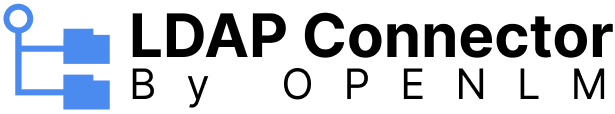How to synchronize LDAP directories: If you want your software to integrate with a company’s existing directory service such as Active Directory (AD), Novell e-Directory, ApacheDS, or with a cloud directory such as Microsoft Entra ID (Azure AD), Google CDS or AWS Directory, you will need to either develop your own solution or use a white-label, done-for-you solution such as LDAP Connector.
The hard way
Of course, you can always go the hard way – code your own method of syncing with LDAP directories – but do you have the resources to do so? Do you have the time, know-how, developer manpower and QA team in place to make sure that everything is running smoothly? With most enterprise environments hosting mission-critical software, pausing production while your dev team implements LDAP directory synchronization is not an option. There’s too much at stake – both for your business and your customers.
Directory synchronization is such a fundamental feature for most enterprise apps that it cannot be ignored or postponed. And yet, implementation can be tricky and costly for teams that have not worked with LDAP before. Is there another way?
The easy way – LDAP Connector
OpenLM’s LDAP Connector has been developed specifically with all of these needs and challenges in mind. Stress-tested on hundreds of corporate networks in over 1000+ major companies worldwide, LDAP Connector gives you the ability to integrate synchronization with major LDAP directories in your own app, handling syncs of any complexity.
LDAP Connector can also handle syncing multiple and different directory services at once, something needed by enterprise environments that have various departments spread across the globe. If we add to the mix those companies where the talent pool has been grown through acquisitions – take Autodesk as an example of how one company has expanded its product lineup following this path – then you’ll understand why multiple directory support is essential.
Simplify the user enrollment process
LDAP Connector solves the integration challenge and streamlines the user provisioning process by giving you the data directly which you would get from syncing with a directory service. Regardless of whether it is Active Directory (AD), Novell e-Directory, ApacheDS, or an online directory such as Microsoft Entra ID (Azure AD), Google CDS or AWS Directory, LDAP Connector can connect to it, get the objects and export them to an easy consumable format (JSON, XML or raw). After that, it’s up to you how you consume or use that data.
What are the requirements for supporting directory services?
LDAP Connector supports all major Lightweight Directory Access Protocol (LDAP)-based directory services. When a customer reaches out to you and asks you to integrate synchronization for one of the aforementioned directories, you only need to do two things:
- Create an account in the OpenLM Cloud Portal and activate the product. Follow the steps described in the get-started video to know exactly where you need to install the Directory Sync Agent (DSA) to fetch the required directory data.
- Point to the Amazon S3 bucket or Amazon Amazon SQS instance where you want the data to be stored (for custom and on-prem storage options, contact us)
Every time someone leaves the company, a new hire is made, a department is created or changed and so on – all these changes are picked up automatically by LDAP Connector and exported to your storage option of choice. Our synchronization service ensures that you get all the data in a fast, easy and secure manner.
Curious to see how easy it is to integrate LDAP sync in your application with LDAP Connector? Test drive our white-label solution with a free, six-month trial.