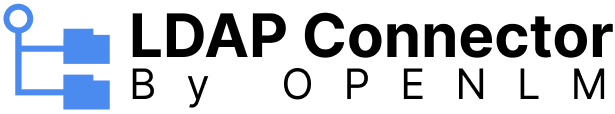As organizations grow and adopt an array of software systems to streamline their operations, the need for centralized user management becomes paramount. Active Directory (AD), Microsoft’s directory service, stands as a popular choice for managing user identities and access control. Whether you’re a developer, IT manager, or similar role, integrating Active Directory sync into your software can offer numerous benefits, but it also comes with its fair share of challenges. In this article, we will explore the process of implementing Active Directory sync and introduce LDAP Connector as a solution that simplifies integration, saving development time and testing efforts.
Challenges of implementing AD sync in your software
Almost all organizations, big and small, rely today on Active Directory for user and network resources authentication and access control. Among Fortune 500 companies, AD still rules supreme, holding more than 95% of the directory market share. All big enterprise software applications have some form of built-in sync with AD. However, if you are developing your own software AD sync implementation poses a couple of challenges:
- Protocol Complexity: Active Directory employs the LDAP protocol for communication, which can be intricate and challenging for developers who are not well-versed in LDAP operations.
- Security Considerations: Implementing a secure and reliable synchronization process is crucial, as any flaws in data transfer or authentication can lead to potential security breaches.
- Data Consistency: Ensuring that user information remains consistent across different software systems is essential for avoiding conflicts and data integrity issues.
- Real-time Sync: In many scenarios, real-time synchronization is required to reflect immediate changes in user information across applications. Achieving real-time sync introduces additional complexity.
- Testing and Validation: Rigorous testing is essential to guarantee the smooth functioning of the sync process, especially when handling large user datasets and complex organizational structures.
Support Active Directory synchronization with your software – out of the box
You can always bypass these challenges and save time and money when integrating Active Directory synchronization in your application by using a white-label LDAP sync solution such as OpenLM’s LDAP Connector.
LDAP Connector is a service created specifically for synchronizing AD and other LDAP-based directories. We handle all the complexity of synchronization and give you the most important thing: the end-user data you can actually use.
Using LDAP Connector is simple:
- Just install our Directory Synchronization Agent (DSA) on a machine that is close to your AD server.
- Configure DSA settings to point to the LDAP Connector which is part of OpenLM Cloud.
- Specify where you want the exported sync data to be saved: Amazon SQS or an Amazon S3 bucket (for a standalone on-prem solution and more storage options, contact us)
LDAP Connector will then periodically sync the data stored in your customer’s Active Directory, according to your configuration. Any changes made in the Active Directory objects will be picked up by LDAP Connector. The end result is that you will get the data in either JSON, XML or raw format, which you will be able to read and use in your own software with ease.
If you would like to test-drive LDAP Connector, we offer a six-month trial for new users. Don’t reinvent the wheel. Save development time and costs and start syncing your directories with your software today.